
Frequently Asked Questions
How to migrate to Xtream-Masters OTT Panel
There is two way to migrate your IPTV Panel in the most reliable Xtream-Masters Panel.
#New server migration.
- Login to your Xtream-Masters CMS cPanel with ID that start from XM: xm:********, then add the main server for installation.
- Once installation process complete:
- Click Migrate button
- Insert database credentials
- Ensure SSH port accessibility
- Wait for migration completion
- Alternative: Upload SQL dump file
- Password Reset after migration complete:
- Click menu → admin password reset option
- Update admin credentials
- Final Configuration:
- Goto cms dashboard, Set Panel Port and Login Panel as admin
- Navigate to Settings → Click update tables button
🚀 Now Bring Servers Online.
- Goto Servers Page, Edit Main Server Set SSH Password
- Navigate to: Servers Page → Click Main Option → Restart Service
- Edit Each LB Set SSH password
- Navigate to: Servers Page → Click LB Option → Re-install Balancer
#Existing server migration.
- Database Backup:
mysqldump -u [uname] -p db_name > db_backup.sql - Download backup file locally
- Backup server images/files
- Reinstall server with Ubuntu 18.04 / 20.04 / 22.04
- Panel Configuration:
- Login to Master CMS (xm:********)
- Add server for installation
- Upload backup to
/home/xtreamaster/wwwdir - Migration Process:
- Navigate to Migrate → Migrate by URL
- Input backup file URL
- Password Reset after migration complete:
- Click menu → admin password reset option
- Update admin credentials
- Final Configuration:
- Goto cms dashboard, Set Panel Port and Login Panel as admin
- Navigate to Settings → Click update tables button
🚀 Now Bring Servers Online.
- Goto Servers Page, Edit Main Server Set SSH Password
- Navigate to: Servers Page → Click Main Option → Restart Service
- Edit Each LB Set SSH password
- Navigate to: Servers Page → Click LB Option → Re-install Balancer
How to change main server || Re-install main server
- Take your main server images or any important files backup.
- Log in to the admin ID:
- Go to the Backup section
- Click the Generate Backup Now button
- Download latest backup file from:
/home/xtreamaster/backups/
- Server Migration:
- Login to Master CMS cPanel (ID: xm:********)
- Delete existing server
- Please input the new server or re-install the server OS, then insert the SSH details.
- Wait for installation completion
- Backup Restoration:
- Upload
*****.sql.gzto/home/xtreamaster/backups/ - Login with admin/admin credentials
- Navigate to Backup section
- Click Restore Backup button
- Upload
- Update Main Server IP: (Optional if main server changed)
- Login to Xtream-Masters CMS cPanel (ID: xm:********)
- The system will automatically update the main server IP in the database if it changes.
- Troubleshooting Load Balancers:
- Navigate to Manage Server section
- For each load balancer:
- Click option button
Select Restart Service - Wait up to 2 minutes for load balancer become online.
How change panel port
- Login to Xtream-Masters CMS cPanel (ID: xm:********)
- In dashboard Click Edit Port Button
- Set New port Make sure not already used by any other service Then click Save button
- Approximately 2 minutes will take to apply changes and You all Done.
To change panel default port 7709
API Documentation & Integration Guide
Reseller API
Business IntegrationAutomate your reseller operations with our comprehensive API:
- Create/manage client accounts
- Generate subscription links
- Automate billing
Menu > System Security > Access Codes Page for reseller api access code end-point.
Full Reseller API DocumentationPlayer API
End-User IntegrationIntegrate our streaming service with any player application:
- Retrieve content lists
- Get EPG data
- User Authentication
- Parental controls
ActiveCode API
End-User IntegrationIntegrate our streaming service with any player application:
- Retrieve content lists
- Get EPG data
- User Authentication
- Parental controls
API Best Practices
- • Rotate API keys quarterly
- • Implement proper error handling
- • Cache responses where appropriate
Protect Your Panel from DDoS and Brute Force Attacks
Most of the time, competitors launch attacks because they cannot compete with the quality you have achieved through hard work. As a result, they attempt to damage your service's reputation by doing attacks, To protect your panel follow below giving instructions.
-
Access Code Configuration:
- Log in to your admin panel
- Navigate to System Security > Access Code
- Enable both options:
- "Enable access code feature for panel logins"
- "Disable panel login page without access code link"
-
Create Admin Panel Code:
- Click Create New Code (top of page)
- Generate code using generate icon
- Configure settings:
- Type: Admin Panel
- Select admin groups
- Optional: IP restrictions
- Click Add
-
Reseller Panel Setup:
- Repeat admin process for reseller panel
- Best Practice:
- Create multiple codes for different reseller types
- Helps identify attack sources through targeted codes
-
Secure Mags Portal:
- Create Mac Access code:
- "Enable access code mags portal instead use default /c"
- Helps identify attack sources through targeted codes or if you don't use mac never share code with any
- Create Mac Access code:
-
Final Implementation:
- Copy generated access code links
- Distribute to authorized users:
yourdomain.tld:port/ac_XXXXXXX
- Direct
yourdomain.tld:portlogin disabled - Only valid access code links grant login access
- Brute-force attempts reduced by 90%+
- Enables precise attack source identification
By implementing these steps, you enhance your panel’s security and minimize exposure to malicious attacks.
Install Xtream-Masters OTT Panel On Existing OS without reinstall it.
-
Backup MySQL Data
- Create complete database backups
- Download backup files to your local PC
- Do not proceed without verified backups
-
Remove Existing MySQL Server
# Execute these commands in sequence:
sudo service mysql stop
sudo apt-get --force-yes remove mysql-server mysql-client
sudo apt-get --force-yes purge mysql-server mysql-client
sudo apt-get --force-yes remove mysql-common -y
sudo apt-get --force-yes purge mysql-common -y
sudo apt-get --force-yes autoremove --purge -y
sudo apt-get autoclean
sudo rm -rf /etc/mysql
sudo rm -rf /var/lib/mysql
sudo rm -rf /var/log/mysql
Copy all commands carefullyThis will completely remove MySQL and all associated data. Ensure backups exist before proceeding. -
Install Panel
- Enter server SSH details in Master CMS panel
- Initiate installation process
- Verify installation finish
Swap Link Feature Explained
-
Initial Setup:
- Configure backup re-stream links in the Swap Link section
- These remain inactive until needed
-
Activation:
- When local streams fail (entire category down)
- Navigate to Streams > Advanced Streams Tool > Swap Stream Source
-
Execution:
- Select affected category
- Click to swap to backup source
- System instantly exchange stream source and swap links
-
Restoration:
- After fixing local stream issues
- Return to same swap tool
- Revert to original stream source
- Swap operates at category level - all channels in category switch together
- Backup links should use different infrastructure than primary
- Empty swap link won't effect just ignore and stream source will keep remine
Recommended Streaming Settings Configuration
Some users are configuring their systems improperly, often without understanding how they work, which leads to system issues. They then contact support, reporting problems such as system failures or poor streaming performance.
To help you achieve optimal streaming results, please follow the detailed configuration guidelines provided below.
- Disallow 2nd IP Connection Instead Use Video Logs Feature.
- Restart on Audio Loss (Can break uptime) Instead use Stream Analyzer
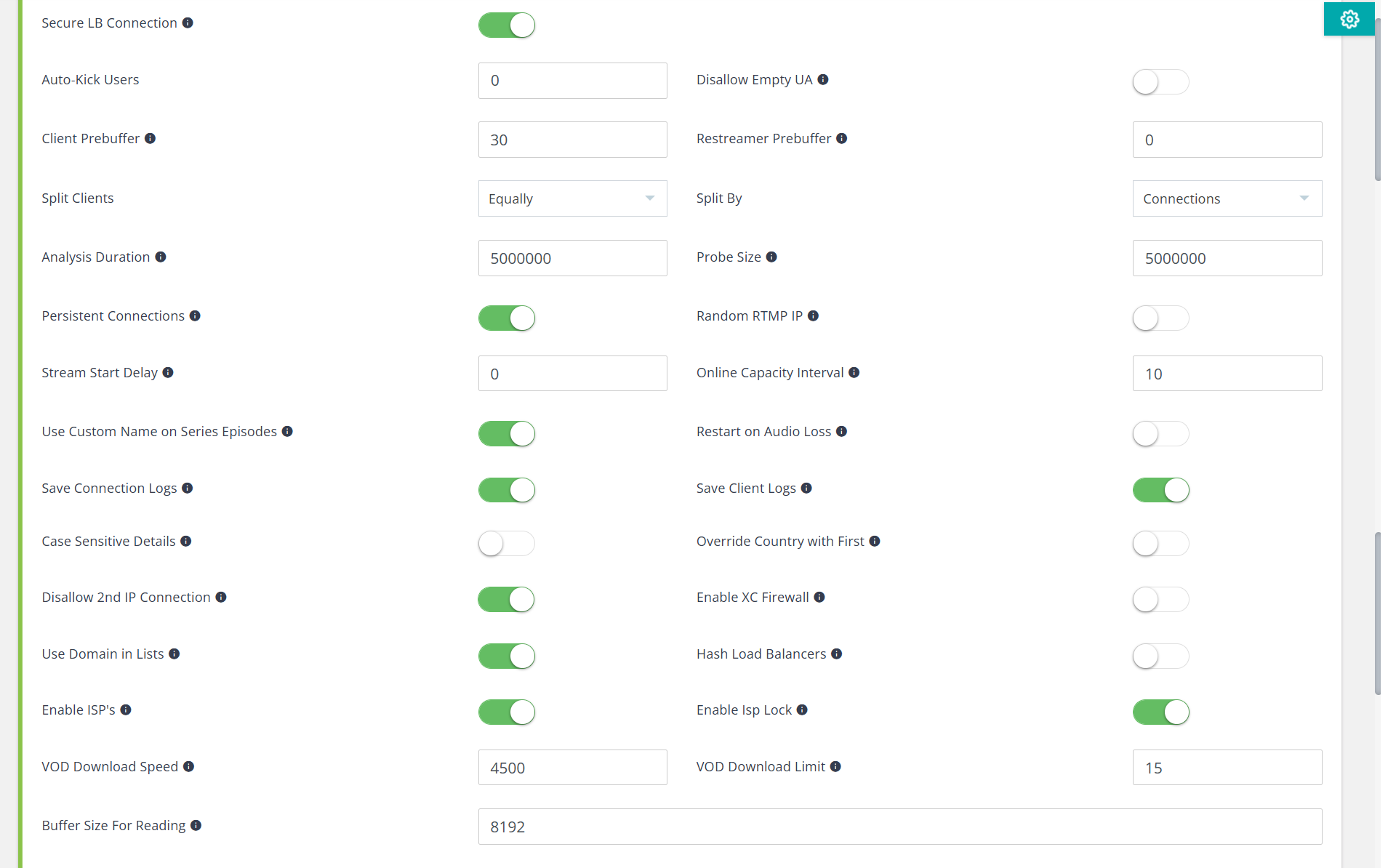
How to change existing main server IP
- Method 1
- Login to Master CMS cPanel (ID: xm:********)
- Edit Main server
- Set New IP And Click Save
- Method 2
- Login to Master CMS cPanel (ID: xm:********)
- Download Config Backup
- Update IP And Restore Config.
- Update Main Server IP In DNS.
- Troubleshooting Load Balancers:
- Navigate to Manage Server section
- For each load balancer:
- Click option button
Select Restart Service - Wait up to 2 minutes for load balancer become online.
MAC Playlist Loaded But Content Not Playing
-
Identify the Issue:
- Playlist loads = Panel connection is working
- Streams won't play = DNS misconfiguration or MAG Security disabled
- MAC uses playlist DNS for streaming, not panel DNS
-
Check Main Server DNS Configuration:
- Navigate to Servers Page → Edit Main Server
- Carefully review ALL three DNS input fields:
- Users CDN: Must point to main server IP
- Private Users CDN: Must point to main server IP
- Proxy IP or DNS [All]: Must point to main server IP
-
Enable MAG Security:
- Go to General Settings
- Navigate to Stalker Portal Tab
- Enable MAG Security option
- Save the settings
Note: MAG Security must be enabled for MAC devices to authenticate and stream properly. -
Common DNS Mistakes to Fix:
❌ Wrong Configurations
- Spelling errors:
yourdns.xyinstead ofyourdns.xyz - Wrong server pointed: DNS pointing to load balancer instead of main server
- Missing DNS record: Domain added but A record not created
- Spelling errors:
-
Apply Correct Configuration:
- Ensure at least one DNS field contains valid domain
- Verify domain's A record points to main server IP
- Confirm MAG Security is enabled
- Save changes in server settings
- Wait 2-3 minutes for propagation
- Test MAC device again
- ✓ DNS spelled correctly (no typos)
- ✓ DNS points to main server IP
- ✓ DNS is accessible (ping test works)
- ✓ MAG Security enabled in Stalker Portal settings
Panels Switching Concerns And Common Questions
What If You Want to Leave Later?
- Xtream-Masters Database works with all Moujar panels on the market to make sure move to us with peace of mind and fully freedom.
- Xtream-Masters backups are supported by all panels in the market, ensuring there is no hesitation in switching from Xtream-Masters panel
What If Our Service Goes Down?
Your business continues running because:
- What if admin/reseller panel down we've upto 5 panel CDN you can move to another one to make sure panel always working.
- Panel core runs on YOUR server - not dependent on our infrastructure to make sure end users lines always working.
- Triple backup system keeps your data safe:
- Auto backup at:
/home/xtreamaster/backups/ - Optional: Save backup copy in XDrive cloud (free addon) if main faild still have backup copy
- Optional: Save backup copy in your Dropbox (via api) if main faild still have backup copy
- Auto backup at:
- Xtream-Masters backups are supported by all panels in the market, ensuring there is no hesitation in switching from Xtream-Masters panel
What About Price Changes?
- Current price: $40/month unlimited usage
- If prices ever change: 3 months advance notice in the website guaranteed
The Safety Net - Your 3-Day Trial
We don't offer free trials, but here's something better:
- Pay via PayPal or credit card (buyer protection included)
- Full refund available within 3 days - no questions asked
- Enough time to migrate, test and explore everything, and decide
- Keep your old panel running during this period for safety
Quick Start Process
- Purchase at xtream-masters.com ($40)
- Receive Master CMS login (ID starts with xm:********)
- Add your server SSH details - wait for panel install in your server (max 5 minutes)
- Click Migrate for XtreamUI / XUI / NXT / Other panels database migration
- Test for 3 days - request refund from support if not satisfied (refunded within 3 working days)
Ready to start? Get your license here →
How to Customize Category & Bouquet Order for Different Regions
Both admins and resellers can now control how content appears to end users based on their region or preferences.
-
Admin > General Settings > Streaming Tab > Set Category Order Type: Bouquets
- Navigate to Bouquets Management page
- Edit any bouquet
- Join and sort categories to reorder them
- Example arrangements:
European Bouquet:
- 1. UK Channels
- 2. German Channels
- 3. French Channels
- 4. Other regions...
Arab Region Bouquet:
- 1. Arabic Entertainment
- 2. Arabic Sports
- 3. Arabic News
- 4. International...
-
Reseller Controls - Reorder Bouquets:
- Reseller can also sort Bouquets as thier clients Requirements
- Go to Edit Line for any user
- In bouquet selection area, use arrows to move bouquets up/down
- Most relevant bouquet appears first for their customers
- Save changes to apply new order
-
Practical Use Cases:
💡 Smart Organization Examples
- For UK Reseller:
- Place UK Sports at top during Premier League season
- UK Entertainment channels follow
- International content at bottom
- For Arabic Reseller:
- Ramadan channels first during holy month
- Arabic series and movies next
- Kids Arabic content for family packages
- For Sports Package:
- Live sports channels at top
- Sports news channels second
- General entertainment last
- For UK Reseller:
-
Setting Up Regional Bouquets:
- Create separate bouquets for each region
- Assign appropriate resellers to regional bouquets
- Let resellers fine-tune order for their market
- Monitor user engagement to optimize further
- Keep most-watched content at top (check statistics)
- Consider time zones when ordering news channels
- Update order for special events (World Cup, Olympics, etc.)
- Allow resellers flexibility - they know their market best
How to enable auto on_demand stream analyzer
-
Create a user line with:
- Minimum 10 connections
- All channel bouquets should be subscribed
-
Configure Player Credentials:
- Go to General Settings > Xtream tab
- Input the created line username/password in Player Credentials section
- Click Save
-
Access Stream Configuration:
- Navigate to Mass Tools > Streams Tools
-
Enable Stream Analysis:
- Switch to Stream Analyzer tab
- Enable Auto stream analyzer
-
Final Configuration:
- Configure your server Streaming DNS
- Adjust other settings as needed
- Click Save
-
Monitoring
- Goto Streams Page
- Check Status column
- If first icon red means on_demand source down or slow
- If secound icon red means source down more then 7 days and remove from user list until fix
- Highlight offline stream sources
- If source down more than 7 days hide it from user list until fix
- Auto-fix audio issues by adjusting prob size
- Restart channels when needed
How to Enable Auto ISP Lock on First Login Attempt
-
Enable ISP Lock System:
- Login to your Admin Panel
- Navigate to General Settings
- Click on Streaming tab
- Enable these two options:
- Enable ISP's - Activates ISP tracking system
- Enable ISP Lock - Enables the locking mechanism
- Click Save to apply changes
-
Apply Auto ISP Lock to Specific Subscriptions:
- Go to Users or Lines page
- Find the subscription you want to protect
- Click the Settings Icon (options) for that line
- Select Restrictions option
- A modal will open with restriction settings
- Enable Whitelist ISP by turning ON the toggle
- Click Save
-
Reset ISP Lock for Individual User:
- Go to Users or Lines page
- Click the Settings Icon (options) for the specific line
- Select Restrictions option
- Click Reset ISP Lock button
- The next ISP the user logs in from will be automatically locked
- Users who travel or change ISP will need manual ISP reset
- After resetting ISP lock, the new ISP from user's next login will be automatically locked
- For bulk reset, use Tools → Reset all ISPs
- This feature is most effective for residential users with stable ISP connections
How to prevent subscription sharing across multiple devices
-
Enable VideoLog System:
- Navigate to General Settings > Streaming Tab
- Enable Connections Exceed VideoLog option
- Save changes
-
Advanced Connection Monitoring:
- System will now show to Client the video message log instead of playback error:
"Your connection limit reached!
Active sessions: [X/X connections]
Devices and new attempt details
Stop streaming on other devices or change line password" - Real-time connection tracking displays:
- Allowed concurrent connections
- Currently used connections
- Attempt history of excess usage
- System will now show to Client the video message log instead of playback error:
- Detects shared credentials across multiple IPs
- Prevents password sharing without blocking legitimate users
- Provides actionable insights for account security
- Acknowledge to client the account leak or shared need password update.
- Protect system from leaks line and make server dmca free.
Server Disk Full Problem (Simple find way)
-
Login SSH
- Go to: `/home/x_m/bin/nginx/logs/` to clear log files.
- Use command:
df -hto check the overall disk usage and status. - Use command:
du -sh /home/*to check the size of each folder in the home directory. - Identify which folder is using the most disk space.
- If you need more detail, navigate into the large folders with:
du -sh /home/your-folder/*to list individual file sizes.
Server Disk Full Problem (Advanced find way)
-
Check Overall Disk Usage
- Run
df -hto see disk usage across all mounted filesystems - Look for
/homeor root (/) filesystems with high %Use
- Run
-
Identify Large Directories
- Check /home directory size:
du -sh /home - List directories sorted by size:
du -sh /home/* | sort -rh - Drill down into large directories:
cd /path/to/large-dir && du -sh * | sort -rh
- Check /home directory size:
-
Find Large Files
- Find files larger than 1GB:
find /home -type f -size +1G -exec ls -lh {} \; - Sort files by size in current directory:
ls -lahS
- Find files larger than 1GB:
-
Common Cleanup Targets
- Clear old log files:
/var/logand application log directories - Check for core dumps:
find / -name core -size +100M - Clean package cache:
apt-get cleanoryum clean all
- Clear old log files:
Troubleshooting FAQs
-
Check disk space:
df -h- Shows usage by filesystem -
Find directory sizes:
du -sh /*- Check top-level directories
du -h --max-depth=1 /path- Limit directory depth -
Deleted files still in use?
Check withlsof +L1- Shows deleted files held by processes -
Quick space check:
ncdu- Interactive disk usage analyzer (may need to install)
- Always backup before deleting critical files
- Use log rotation for application logs
- Consider compressing old files instead of deleting
How to enable root access
🔐 SSH Root Access Configuration
#If you have an Ubuntu server and the SSH login comes with the "ubuntu" username, you can change the "ubuntu" user to the "root" user by following this setup.
- #open putty program and login as `ubuntu` user then run following cmds.
sudo -i - # now run
passwdcommand and set new password for `root` user.root@server:~#passwd - #now run these commands.
apt-get install wget -ywget -O "/etc/ssh/sshd_config" "https://xtream-masters.com/files/tutorials/ROOT-ENABLE.git"service sshd restartreboot
#Congratulations on your Ubuntu server setup! Your server is now accessible by the root user using the password you have just set.
Mysql database connection failed problem
If you getting Mysql database connection failed message while to login panel, you can follow these setups.
1 - Log in to your main server using the 'PuTTY' program and run this command.
sudo service mysql restart
How to reset admin id password
If you forget or lose admin access follow the setups.
-
🔑 Admin Recovery: Log in to your master cms Cpanel id that starts from xm:→ Click Reset admin access in narbar menu
→ Change the admin id password
How to Enable User Activity Logs
-
Access Settings:
- Login to your Admin Panel
- Navigate to General Settings
- Click on Streaming tab
-
Enable Logging Options:
- Find and enable these two options:
- Save Client Logs - Records all client requests and activities
- Save Connection Logs - Tracks user connection sessions and streaming history
- Click Save to apply changes
- Find and enable these two options:
-
View Activity Logs:
- Navigate to Logs section in admin menu
- Access Client Logs or Connection Logs to view recorded data
- Use filters to search by username, IP, date, or activity type
- Logs consume database storage - regularly clean old logs to maintain performance
- Menu Mass Tools → Logs Tools to clear Users Activity old entries
- Set up automatic log cleanup schedule for large deployments
- More active users = more log data = higher storage requirement
- Identify credential sharing by analyzing connection patterns
- Troubleshoot user-reported streaming issues
- Monitor popular content and peak usage times
- Detect suspicious activities and potential abuse
- Provide evidence for user disputes
Watch Channel, Movie or Episode Not Working in Panel
The panel uses a dedicated user line to play content. If credentials are missing or invalid, playback fails.
- First, create a user line with:
- Minimum 5-10 connections allowed
- All bouquets subscribed (Live, Movies, Series)
- Active subscription status
- Navigate to General Settings → Xtream-Masters tab
- Find Player Credentials section
- Enter the created line's Username and Password
- Click Save
- Try watching content again
If your panel uses HTTPS (SSL) but your streaming servers don't have SSL installed, the browser blocks the content due to mixed content security policy.
https:// and streams are on http://, browsers block the stream for security reasons.
- Option A - Install SSL on Streaming Servers (Recommended):
- Install SSL on Main Server - Follow SSL Installation Guide
- Install SSL on all Load Balancers
- This ensures all content loads over HTTPS
- Option B - Access Panel via HTTP (Temporary):
- Access panel using
http://instead ofhttps:// - This is only a temporary workaround, not recommended for production
- Access panel using
- Player shows "Unauthorized" or "Invalid credentials" → Reason 1 (Check Player Credentials)
- Player is blank or shows loading forever → Reason 2 (SSL Mismatch)
- Browser console shows "Mixed Content Blocked" → Reason 2 (SSL Mismatch)
- Press
F12on your keyboard to open Developer Tools - Click on Console tab
- Look for red error messages mentioning:
Mixed Content- SSL issue (Reason 2)401or403- Credential issue (Reason 1)net::ERR_CONNECTION_REFUSED- Server connectivity issue
- Clear your browser cache or use incognito mode to test
- Refresh the panel page
- Try watching content again - player should now work
Server bandwidth not showing or statistics not showing
If any server (balancer) bandwidth not showing follow the setups.
-
🔑 Admin: Log in to your admin panel id.→ Menu Manage server page then edit the spacific server
→ Goto Advance tab
→ Select Correct Network interface and save it
→ Optional: Find correct Network interface run cmd into following server ifconfig - If bandwidth start showing but users & connections statistics not showing follow this FAQ: 0 Connection On LB
Admin And Reseller Panel not working | how to change panel port
If you are encountering issues with the admin and reseller panels not functioning, even though your main server and live stream is up and running, please follow the steps below to resolve the problem.
CMS Admin
Log in to your cms admin panel id that start from xm:******
http://{your_server_ip}:{panel_port}
If still not working (port conflict solutions):
How to active phpmyadmin
-
🔧 Server Setup:
Login your main server putty and run the provided cmd below.
wget -O "/home/xtreamaster/wwwdir/adminer_898502.php" https://github.com/vrana/adminer/releases/download/v5.4.1/adminer-5.4.1-en.php -
🌐 Access Adminer:
Now access adminer by this link →
http://{your_streaming_dns}:{streaming_port}/adminer_898502.php?server=127.0.0.1:7999 -
🔑 Database Access:
Now login into your Master CMS cPanel with ID that start from XM: Then edit your main server a modal will open where you can find your database login info.
ℹ️ Info: Adminer is one file advanced MySQL manager - more powerful, secured and optimized.
Main Server or Load-Balancer Service Down
-
⚙️ Configuration Update:
Goto settings page and click Update Tables button.
-
🚀 Now Bring Servers Online.
Main Server- Goto Servers Page, Edit Main Server Set SSH Password
- Navigate to: Servers Page → Click Main Option → Restart Service
Load Balancers- Edit Down LB Set SSH Password (if not set already)
- Navigate to: Servers Page → Click LB Option → Restart Service (OR) Re-install Balancer
🚨 After migration: If any LB fails to come online:
- Disable previous installation by removing corresponding folder from
/home/dir - Reboot the server
⛑️ Advanced Debugging:
If still remain down, trace the error by run command in effect server putty:
bash /home/xtreamaster/start_services.sh How to Restore Database Fast and Carefully
⚠️ Why Database Restoration Fails or Slows Down
During restoration, Linux locks database tables by default. On a production server with constant incoming requests, these get queued up, causing system confusion, crashes, and extremely slow restoration.
-
Start Restoration & Immediately Disable Web Access:
- Click Restore Database in your admin panel
- Immediately after clicking restore, open SSH and run:
root@server:~#
mv /home/xtreamaster/wwwdir /home/xtreamaster/wwwdir.disabled - This instantly blocks all incoming requests, modifications, and log inserts
- System can now focus 100% on restoration without interruptions
-
Monitor Restoration Progress:
- Your admin panel will become inaccessible during restoration
- Periodically try to access any dashboard page
- Restoration is complete when: You can successfully load any admin panel page again
Testing tip: Keep refreshing your browser on the dashboard page. When it loads instead of showing an error, restoration is complete. -
Re-enable Web Access After Completion:
- Once you confirm restoration is complete (panel accessible), run:
root@server:~#
mv /home/xtreamaster/wwwdir.disabled /home/xtreamaster/wwwdir - Web access is now restored and system operates normally
- Once you confirm restoration is complete (panel accessible), run:
- Restoration completes 5-10x faster without request interference
- Prevents database lock conflicts and system crashes
- Ensures data integrity during restoration
- No corrupted tables from interrupted processes
- Always backup your current database before restoring another one
- Timing is crucial - disable web access immediately after clicking restore
- Don't forget to re-enable web access after restoration completes
- For large databases (>5GB), this method is especially important
Main Server IP Showing in Playlist - DNS Configuration Fix
-
Fix DNS Configuration:
- Navigate to Servers Page → Edit Main Server
- Locate the three DNS input fields and read each info icon carefully
- Critical: Set your DNS in Proxy IP or DNS [All] field
Example:
streaming.yourdomain.com - This DNS must point to your main server IP
- Save the configuration
-
Understanding DNS Fields Priority:
- Users CDN: For normal users (optional)
- Private Users CDN: For users with Private CDN enabled (optional)
- Proxy IP or DNS [All]: Default fallback - REQUIRED
If Users CDN is not set, all connections will use the Proxy IP or DNS [All] field. This field is mandatory for proper DNS operation. -
Fix Existing Channel Icons:
- If your main server ip coming in channels icon
- menu
ChannelsAdvanced Streams Tools > Logo DNS Changer - Add
YOUR_OLD_IPwhich comes out in playlist. - Replace
your.dns.comwith your configured DNS
-
Verify Changes:
- Wait 10 minutes to update playlist cache.
- Generate a new playlist for testing
- Check that URLs now show DNS instead of IP
- Verify channel icons use DNS in their paths
- Leaving Proxy IP or DNS [All] field empty - this is the primary DNS field
- Not updating existing database entries after DNS configuration
- Using DNS that doesn't properly resolve to your server IP
How Subscription Credentials Can Be Compromised
-
Social Media Sharing:
- Users share subscription details on Facebook, Telegram, WhatsApp groups
- Screenshots of playlist URLs posted publicly
- Sharing in forums or community groups
-
Third-Party Websites & Players:
- Users enter credentials on untrusted websites to "load playlist"
- These websites may store and sell credential data
- Online M3U playlist converters or checkers can harvest login info
- Unverified IPTV player apps may collect credentials
-
CDN & Proxy Services Data:
- Cloudflare and similar services may share connection details with authorized entities
- If required by law, CDN providers can disclose access logs
- Third-party proxy services may log credentials passing through them
-
Device & Network Vulnerabilities:
- Malware or keyloggers installed on user devices
- Using public WiFi without VPN exposes credentials
- Compromised routers intercepting traffic
- Infected Smart TVs or streaming boxes
-
Friend & Family Sharing:
- User shares with trusted person who then shares further
- Chain sharing leads to credentials becoming public
- "Just one friend" quickly becomes dozens of users
-
Phishing Attacks:
- Fake renewal emails asking for login credentials
- Spoofed panel login pages capturing usernames/passwords
- Social engineering through fake support channels
-
Reseller-Level Leaks:
- Compromised reseller accounts exposing all their users
- Dishonest resellers selling same credentials multiple times
- Poor security practices by reseller staff
-
Weak Password Practices:
- Using simple or common passwords
- Same password used across multiple services
- Never changing default credentials
- Enable Auto ISP Lock to restrict logins to user's ISP
- Enable VideoLog Feature to monitor connection attempts
- Use Access Codes to protect panel login pages
- Implement connection limits per subscription
- Regularly monitor Abused Subscriptions logs
- Educate users about credential security
- Never share credentials on social media or public forums
- Avoid entering login details on third-party websites
- Use only official and trusted player applications
- Change password immediately if compromise is suspected
- Don't share subscription even with friends or family
- Use VPN when connecting from public networks
How to Install SSL for Admin Panel
-
🔑 Port Setup:
- Login to your Xtream-Masters CMS panel (Master-ID starting with
xm:) - Set SSL-supported port for admin panel from these options:
2053,2083,2087,2096,8443
⚠️ Important: Ensure selected port isn't used by other services (e.g., streaming ports)
- Login to your Xtream-Masters CMS panel (Master-ID starting with
-
🔌 SSL Activation:Method 1
☁️ Cloudflare Automatic SSL
- Add your domain to Cloudflare
- Point your server IP as `A` DNS record with Cloudflare proxy enabled
- Goto SSL Section Set SSL -> Off
- SSL will activate automatically within 5 minutes
✅ Final Verification:
Access your admin panel using HTTPS protocol:
Example: https://{your_dns}.tld:{ssl_port}
Proxy Server Requirements & Setup Guide for IPTV Panel Protection
| RAM | Minimum 8GB (16GB recommended for high traffic) |
| CPU | 2-4 vCPU cores minimum |
| Bandwidth | Same as the LB it protects (all traffic passes through proxy) |
| OS | Ubuntu 20.04 / 22.04 / 24.04 |
- 1 Proxy per Load Balancer - Each LB should have its own dedicated proxy
- 1 Proxy for Main Server - To protect admin panel and API endpoints
- Option 1 (Recommended): 11 Proxies total (1 for main + 10 for each LB)
- Option 2 (Budget): 1 Proxy for main + group LBs behind shared proxies based on geographic regions
- Option 3 (Minimum): Protect only main server and high-traffic LBs first
-
Install Proxy Using Built-in Tool:
- Login to your Admin Panel
- Navigate to Install Proxy page
- Follow the on-screen instructions provided on that page
- The page contains complete setup guide and installation commands
Note: All installation instructions and configuration details are available on the Install Proxy page. Please read the page carefully before proceeding. -
Configure Real Client IP Detection:
- After proxy setup, configure your main server to detect real client IPs
- Without this, all connections will show proxy IP instead of actual user IP
- Follow this guide: How to Get Real Client IP When Using Proxy
-
Update Server DNS Configuration:
- Point your streaming DNS to proxy IP instead of direct LB IP
- Users connect to proxy → Proxy forwards to actual LB
- Your real server IPs remain hidden
- Real server IPs remain completely hidden from end users
- DDoS attacks hit proxy instead of actual streaming servers
- Easy to replace proxy IP if compromised without changing server
- Additional layer of security for your infrastructure
⚠️ Important Reminders
- Proxy bandwidth must match or exceed the LB bandwidth it protects
- Always configure real IP detection after proxy setup
- Test thoroughly before switching production traffic
- Keep proxy servers updated and secured
How to Install SSL for Admin Panel & Streaming (Cloudflare & Local SSL Methods)
-
Set SSL Port:
- Login to Master CMS (ID:
xm:********) - Choose a Cloudflare-supported port:
443,2053,2083,2087,2096,8443
- Login to Master CMS (ID:
-
Configure Cloudflare:
- Add domain to Cloudflare
- Create A record pointing to server IP
- Enable proxy (orange cloud)
- Go to SSL/TLS settings → Set to Flexible or OFF
-
Access Panel:
https://youryourdomain:{port}
Step 1: Install SSL for Streaming Port
- Go to Servers Page → Edit Main Server
- Add your domain name in the domain field
- Save changes
- Go to → SSL Tab
- Click Install SSL and monitor logs
- Wait for "SSL installed successfully" message
Step 2: Configure HAProxy for Admin Panel SSL
2.1 - Edit HAProxy Configuration:
nano /etc/haproxy/haproxy.cfg
Add these lines BEFORE the defaults section:
# SSL/TLS settings
tune.ssl.default-dh-param 2048
ssl-default-bind-ciphers ECDHE+AESGCM:ECDHE+AES256:ECDHE+AES128:!PSK:!RC4:!3DES:!aNULL:!MD5
ssl-default-bind-options ssl-min-ver TLSv1.2 no-tls-tickets
2.2 - Prepare SSL Certificate:
# Create certificate directorysudo mkdir -p /etc/haproxy/certs# Combine certificate files (replace YOUR_DOMAIN with actual domain)sudo cat /home/x_m/bin/certbot/config/live/YOUR_DOMAIN/fullchain.pem \
/home/x_m/bin/certbot/config/live/YOUR_DOMAIN/privkey.pem \
> /etc/haproxy/certs/YOUR_DOMAIN.pem# Set permissionssudo chmod 600 /etc/haproxy/certs/YOUR_DOMAIN.pemsudo chown haproxy:haproxy /etc/haproxy/certs/YOUR_DOMAIN.pem
2.3 - Update Bind Configuration:
Find the line starting with bind *:{port} and modify it:
# Single domain:bind *:{port} ssl crt /etc/haproxy/certs/YOUR_DOMAIN.pem# Multiple domains:bind *:{port} ssl crt /etc/haproxy/certs/domain1.pem crt /etc/haproxy/certs/domain2.pem
2.4 - Test and Apply:
# Test configurationsudo haproxy -f /etc/haproxy/haproxy.cfg -c# If "Configuration file is valid", reload:sudo systemctl reload haproxy
Step 3: Cloudflare Settings (If Using Cloudflare)
- Since you have local SSL installed
- Go to Cloudflare SSL/TLS settings
- Change from "Flexible" or "OFF" to Full or Full (Strict)
⚠️ Critical Rules to Remember
- HTTPS ports need HTTPS protocol:
https://yourdomain:{port} - Never mix: Don't use HTTP with HTTPS ports or vice versa
- Cloudflare users:
- Flexible or OFF mode = NO local SSL needed
- Full mode = Local SSL required
https://yourdomain:port. Browser should show padlock icon indicating secure connection.
Still having trouble with SSL configuration? Let our experts handle it for you!
- Service includes:
- Complete SSL setup for one domain
- HTTPS configuration for both admin panel and streaming port
- Works with or without Cloudflare
- Testing and verification
- One-time fee: $99
- Turnaround time: Same day setup
Main Server Down or Load-Balancer Down
If your main server is down
- Manage servers–> edit main server–> check ports and put again your ssh password–> save–> full reload
- Check if any proxy cut down connection between your main and Client connection
- Check if you can access ssh
- Once enter ssh run :
df –hto check if you have any 100% full folder - If yes delete and create some free space
- Run
service mysql restartand wait for your server to respond, after that check if you can access your panel again - Run
/home/xtreamaster/start_services.shand check what error you get. Most of the times this error will guide you on what to do next. - As a final solution, reboot your main server
If your load balance is down
- Check if you can access ssh
- Once enter ssh run:
df –hto check if you have any 100% full folder - If yes delete and create some free space
- Run
/home/xtreamaster/start_services.shand check what error you get. Most of the times this error will guide you on what to do next. - As a final solution, reboot your load balancer
- Reduce the server load
Vods not working after migration
🚀 Bring Load-Balancer Servers Online (if offline)
- Edit Each LB Set SSH password
- Navigate to: Servers Page → Click LB Option → Re-install Balancer
If you have VODs not working after migration that's normal becouse of core change you need re-encode agian vods, for that we've created an automated one-click tool that you can use.
My server under ddos attack - Brute Force or Scans Attacks
- Menu → Manage server page
- Edit main / LBs server
- Goto Server Guard tab
- Enable Server Guard
- Enable i'm under attack mood
- Enable botnet fighter
- Read the all avaliable option with full attention and do config then save it.
- Admin Profile → Goto General Settings Page
- Click Xtream Tab
- Disable XML EPG - ON
- Disable Player_API EPG - ON
- And Save Config.
- Admin Profile → Goto General Settings Page (Additional)
- Click BruteForce Attacks Tab
- Enable All Checkbox
- Requests Amount for Blacklist 25
- In Seconds 5
- Requests Within Seconds 10
- Flood Limit 30
- And Save Config.
If your main server Request per sec: 500 or Load-Balancer Request per sec: 200 above, your server is under ddos attack, follow below the steps to protect your server.
Note: monitor blocked ip page if you found any restreamer ip blocking as well adjust the config accordingly
How to Protect Server from Hacking
⚠️ Most Hacks Happen Due to Weak Passwords
90% of server breaches occur because of predictable passwords or poor password management. Follow these security practices to protect your investment.
-
Smart Password Management:
- Use unique passwords for each server - never reuse
- Minimum 16 characters with mixed case, numbers, symbols
- Never save real passwords in plain text files
- Avoid sharing passwords via WhatsApp, Telegram, email
💡 Pro Tip: Password ObfuscationStore passwords with a personal pattern only you know:
Real Password: Example@123#Server
Stored as: Example%123$Server
Your Pattern: Replace % with @ and $ with #Create your own unique substitution pattern that only you understand.
-
Enable Server Guard (IP Whitelisting):
- Navigate to Manage Servers → Edit Server
- Go to Server Guard tab
- Enable SSH IP Whitelist
- Add your office/fixed vpn IP addresses
- Enable Block all other IPs
Even if your password is compromised, attackers can't access SSH without being on the whitelist. -
Regular Security Practices:
- Monthly password rotation for critical servers
- Monitor SSH logs for failed login attempts:
tail -f /var/log/auth.log
-
Panel-Specific Security:
- Use Access Codes for admin panel login
- Regularly check Admin Activity Logs
- Using server name/domain in password (e.g., "streaming2024")
- Saving passwords in browser or ssh software auto-fill
- Using same password for SSH and admin panel
- Sharing root access with multiple people
- Using fixed password for mutiple servers and others accounts
- Saved original password in notepadd without Obfuscation
How to change vod server after transfer files to another server
- Menu → Mass Tools → Streams Tools
- DNS Replacement Tab
- OLD String example → s:123:/home/your_folder
- New String example → s:150:/home/your_folder
- This Will replace server ids in movies, episodes path.
- Menu → Movies / Epsiodes → Mass Edit
- Select Moved Content
- Select New Server And Save it.
- Menu → Mass Tools → Advanced Tools
- Proceed Mass Encoding.
If you want to change the VOD server by transferring files to the new load balancer, follow these three easy steps. (Make a database backup so any mistakes can be easily undone.)
0 Connection On LB
- If you install a new load balancer server and you see that even if clients are inside, connections are zero, you need to enter follow cmd in your main server SSH:
root@server:~#
sudo -u xtreamaster /home/x_m/bin/php/bin/php /home/xtreamaster/tools/connection_handler.php >/dev/null 2>/dev/null &
Episode order lost after migration from xui
If you are experiencing the same issue, please run the following query to resolve it:
UPDATE series_episodes AS se SET se.sort = se.episode_num;
take database backup first.
Stream not working in user side
Here you will get some suggestions until you learn how to use the panel. Same suggestions are applied for reports like:
- Clients cannot connect to stream
- Clients are blocked from stream
- PANEL SLOW
- In general settings menu–> 𝙨𝙚𝙘𝙪𝙧𝙞𝙩𝙮 turn OFF or NO these options:
- Override Client's Country upon first connection
- Verify Client-IP During Load Balancing
- Disallow connections with empty user agent
- Don't allow connections from Different IPs while User is online
- Enable ISP Lock Mode
- Disallow Following Proxy Types Connections UN-SELECT THEM ALL
- Allow connections from these countries transfer all countries on the right side
- In general settings menu–> Anti-Abuse/BruteForce Attacks turn everything to “NO”. Delete all blocked IPs from 𝙨𝙚𝙘𝙪𝙧𝙞𝙩𝙮 plug-ins. Delete all blocked subscriptions from logs–> Abused Subscriptions
- In general settings menu–> Performance Turn everything to “NO” except the Save Error Client Log so you can check any error log from client req. logs menu.
- In general settings menu–> Stalker Portal
- UN-select all the images in that menu. Please DO NOT select any image from the Lock STB To Images otherwise you will block the other clients!
- Check your “allowed stb types” and transfer everything to the right side.
- Increase MAG 𝙨𝙚𝙘𝙪𝙧𝙞𝙩𝙮 set this to “NO”
- In general settings menu–> Streams Put the default values as suggested in “i” icon.
- In general settings–> steraming and client settings
- Balance Connections by set this to Number of connections
- Prebuffer enable for Restreamers Set this To “NO”
- Use Buffer to store the Data Before Sending them to client Set to “NO”
- In TOOLS run:
- Reset Country restriction for all subscriptions
- Remove Network Logs (RUN THIS OFTEN)
- Remove MAG Lock
- Reset all ISPs
- Delete closed connections
- In manage servers menu, check the servers max allowed connections. Do NOT have them in 0!
- Please note that you MUST clear your panel logs very often
Reboot main server also helpful, If problem in spacific Load-balancer, Goto servers page –> Click LB Option –> Click Re-install Balancer
Multiple Stream Sources Not Playing - Only First Source Play
-
Understanding Stream Priority Behavior:
- By default, the system prioritizes the first backup stream if it's online
- This prevents automatic switching to other backup sources
- The setting controls whether to stick with the first working source or cycle through all backups
-
Configure Backup Stream Switching:
- Navigate to General Settings → Streaming tab
- Locate Priority First Backup Stream option
- Configure based on your needs:
- Enabled: System uses first available backup and stays with it
- Disabled: System cycles through all backup sources sequentially when failures occur
- Click Save to apply changes
-
Recommended Configuration:
- For Stability: Keep enabled if your first backup is reliable
Use Case
Best when you have a high-quality primary backup that rarely fails
- For Redundancy: Disable to utilize all backup sources
Use Case
Best when you have multiple backup sources and want maximum failover protection
- For Stability: Keep enabled if your first backup is reliable
-
Verify Source Switching:
- Test with a channel that has multiple sources configured
- Temporarily disable the primary source to trigger failover
- Monitor if system switches to next available source
- Check stream logs to confirm switching behavior
- Changes apply to all channels with multiple sources
- Source switching may cause brief playback interruption
- Ensure all backup sources are properly formatted and accessible
- Test configuration during low-traffic periods
All Stream down in specific load balancer
#If a specific load balancer has all streams and the created channels are down, it may be due to the default version of FFmpeg (v6) not being supported by the operating system. You can resolve this issue by switching to FFmpeg version v5.
Supported OS ubuntu 18.04 / 20.04
apt update && apt upgrade -y && apt install wget -y && wget -O ffmpegv5.sh https://paksat.pk/iptv/cms/ffmpeg/ffmpeg5/ffmpeg.xsh && bash ffmpegv5.sh
Supported OS ubuntu 18.04 / 20.04 / 22.04 / 24.04 x86 arch.
apt update && apt upgrade -y && apt install wget -y && wget -O ffmpegv7.sh https://paksat.pk/iptv/cms/ffmpeg/ffmpeg7/ffmpeg.xsh && bash ffmpegv7.sh
#Restart Balancer service to start all ffmpeg process with current setup version.
How to Remove Login Key from Panel Login Page
-
Find Your Server's Primary IP:
- Login to your main server via SSH (PuTTY)
- Run one of these commands to get your primary outgoing IP:
root@server:~#
wget -qO- api.ipify.org && echo "" - The command will display your server's primary outgoing IP
- Copy this IP address
-
Update IP in Master CMS:
- Login to your Master CMS Panel (ID starts with xm:********)
- Click Edit on your main server
- In the IP address field, enter the primary IP you just found
- Make sure NOT to use any secondary or additional IP
- Click Save
-
Verify the Fix:
- Wait 1-2 minutes for changes to apply
- Open your panel login page
- The "Login Key" field should no longer appear
- Servers with multiple IPs have one primary IP used for outgoing connections
- The panel validates the configured IP against the actual outgoing IP
- If they don't match, the system shows "Login Key" as a security measure
Configure server schedule reboot
-
Remove cron file restrictions:
- Execute command:
sudo chattr -i /var/spool/cron/crontabs/root
- Execute command:
-
Edit root cron jobs:
- Open crontab editor:
crontab -e - Add these entries:
0 5 */7 * * /sbin/reboot @reboot bash /home/xtreamaster/services_checker.sh
- Save and exit the editor
- Open crontab editor:
-
Lock cron file:
- Apply immutable attribute:
sudo chattr +i /var/spool/cron/crontabs/root
- Apply immutable attribute:
- Automatically reboot every 7 days at 5:00 AM
- Run service checker script on every system startup
- Prevent accidental cron modifications
How to Get Real Client IP When Using Proxy on Main Server
-
Edit Real IP Configuration File:
- Access your main server via SSH
- Open the configuration file:
root@server:~#
nano /home/x_m/bin/nginx/conf/realip_cloudflare.conf
-
Add Your Proxy IP:
- Add this line at the TOP of the file:
set_real_ip_from YOUR_PROXY_IP/32; - Example with actual IP:
set_real_ip_from 91.92.91.92/32; - For multiple proxies, add each on a new line:
set_real_ip_from 91.92.91.92/32;
set_real_ip_from 185.123.45.67/32; - Set real_ip_header to get ip from proxy or CF
real_ip_header X-Forwarded-For; - Save file: Press
Ctrl+X, thenY, thenEnter
- Add this line at the TOP of the file:
-
Test Configuration:
- Verify nginx configuration is valid:
root@server:~#
/home/x_m/bin/nginx/sbin/nginx -t - You should see:
nginx: configuration file test is successful
- Verify nginx configuration is valid:
-
Apply Changes:
- If test passed, reload nginx:
root@server:~#
/home/x_m/bin/nginx/sbin/nginx -s reload
- If test passed, reload nginx:
-
Verify Real IP Detection:
- Check admin panel → Online Users
- Client real IPs should now appear instead of proxy IP
- Geolocation and ISP detection should work correctly
- Replace
91.92.91.92with your actual proxy server IP - The
/32suffix means exact IP match (single IP) - This file is specifically for trusted proxy IPs only
- Changes take effect immediately after reload
# Edit file:nano /home/x_m/bin/nginx/conf/realip_cloudflare.conf# Add line:set_real_ip_from YOUR_PROXY_IP/32;# Set real_ip_header:real_ip_header X-Forwarded-For;# Test & Reload:/home/x_m/bin/nginx/sbin/nginx -t/home/x_m/bin/nginx/sbin/nginx -s reload
Understanding Package Availability for Subscription Extend
⚠️ Important Update:
Our package system has been optimized. You no longer need to create separate packages for each connection count or duplicate packages for adult/non-adult content.
Step-by-Step Package Setup
-
Clean Up Existing Packages
- Go to Manage Packages
- Delete all packages with more than 1 connection
- Keep only single connection packages
-
Configure Multi-Screen Options
- Edit your remaining single connection package
- Navigate to the "Multiple Screens" tab
- Define multi-connection options and their pricing
-
Handle Adult Content Separately
- Create your base package without adult content
- Go to Manage Packages page
- Define any adult bouquets separately in the section below
Benefits of the New System
- • No duplicate packages needed
- • Single package handles all connection counts
- • Adult content managed independently
- • Clearer package selection
- • Easy to add or remove adult content
- • Simple multi-screen connection management
Example: Before vs After
✗ Old System (Not Recommended)
✓ New System (Recommended)
How to Create Telegram Bot Token & Find Chat ID
-
Create Telegram Bot:
- Open @BotFather in Telegram
- Send
/startcommand - Send
/newbotto create new bot - Follow naming instructions:
BotFather:
Choose a name for your bot (e.g., MonitoringBot)Now choose a username for your bot. It must end in 'bot' (e.g., MyMonitoringBot)
-
Copy Bot Token:
- After successful creation, copy the API token
Security Alert: This token is like a password. Never share it!
- Visit your bot link:
t.me/YourBotUsername
- After successful creation, copy the API token
-
Add Bot to Channel/Group:
- Go to your bot profile → "Add to group or channel"
- Select your target channel/group
- Make bot admin with posting permissions
- Find Chat ID:
Final Configuration Values:
123456789:ABCdefGHIJKlmnoPQRSTuvwxyz-ABCDEFGHI
@yourchannel or -1001234567890
Now setup these info in your General Settings > XtreamMasters Tab in Telegram Inputs.
Troubleshooting Tips:
- Bot not posting? → Verify BotFather permissions
- Invalid token? → Regenerate via @BotFather with
/token - Bot token+id testing: →
https://api.telegram.org/bot1234567890:Replace_your_botFather_token_here/sendMessage?chat_id=@your_channel_id&text=Hello+World+Testing.
How to Get Real Client IP Behind Cloudflare or Reverse Proxy
-
Access Server Configuration:
- Login to your main server via SSH
- Navigate to nginx configuration directory:
root@server:~#
cd /home/x_m/bin/nginx/conf/ - Edit the main configuration file:
root@server:~#
nano nginx.conf
-
Add Real IP Configuration:
- Find the
http {block in the configuration - Add these lines inside the http block:
set_real_ip_from 0.0.0.0/0;
real_ip_header X-Forwarded-For;
real_ip_recursive on; - Save file: Press
Ctrl+X, thenY, thenEnter
- Find the
-
Apply Configuration:
- Test nginx configuration:
root@server:~#
/home/x_m/bin/nginx/sbin/nginx -t - If test passes, reload nginx:
root@server:~#
/home/x_m/bin/nginx/sbin/nginx -s reload
- Test nginx configuration:
-
Verify Real IP Detection:
- Check user connections in admin panel
- Real client IPs should now appear instead of proxy IPs
- Check logs to confirm proper IP logging:
tail -f /home/x_m/bin/nginx/logs/access.log
set_real_ip_from 0.0.0.0/0- Accepts real IP headers from any sourcereal_ip_header X-Forwarded-For- Uses X-Forwarded-For header to get real IPreal_ip_recursive on- Processes multiple proxy layers recursively
- Using
0.0.0.0/0trusts all sources - secure but less restrictive - For Cloudflare only, use their specific IP ranges instead:
# Cloudflare IPs (example)
set_real_ip_from 173.245.48.0/20;
set_real_ip_from 103.21.244.0/22;
# Add all Cloudflare ranges
Security & Licensing Fundamentals
⚠️ Security Risks of Free/Cracked Panels
Many free or cracked panels contain hidden backdoors and critical vulnerabilities. Our security-first approach ensures:
- • Zero backdoors or hidden exploits
- • No unnecessary packages that expand attack surface
- • Continuous security hardening of core systems
Minimal Package Footprint
We install only essential, officially maintained packages:
inotify-tools
net-tools
python
mysql
nscd
libfcgi0ldbl
openssl
Security-Optimized Architecture
- • Core features rewritten with security best practices
- • Memory-safe implementation critical components
- • Principle of least privilege enforcement
- • Regular security audits and penetration testing
Intelligent Licensing System
- Licenses bound to server's local IP address
- DNS changes don't affect licensing
- Supports multiple domains/IP configurations
- Regular vulnerability scanning
- Automated security patch deployment
- Real-time threat monitoring
Specific MAC User Stopped Working - Quick Unblock Solution
-
Identify the Issue:
- User reports device not working despite active subscription
- Other devices on same portal link work fine
- Usually affects MAG boxes or devices with aggressive connection retry
- System auto-blocks MAC after detecting excessive hits
-
Unblock Specific MAC Address:
- Login to main server SSH
- Run command with the blocked MAC address:
root@server:~#
rm -rf /home/xtreamaster/tmp/MAC_ADDRESS_hits - Example for MAC
11:22:33:44:55:66:root@server:~#rm -rf /home/xtreamaster/tmp/11:22:33:44:55:66_hits
-
Flush All Blocked MACs (Optional):
- To unblock all MAC addresses at once:
root@server:~#
rm -rf /home/xtreamaster/tmp/*_hits - Use with caution: This removes all MAC blocks system-wide
- To unblock all MAC addresses at once:
-
Verify Unblock:
- Ask user to restart their device
- Device should connect immediately after unblock
- No service restart required
- Adjust DDoS protection sensitivity in General Settings if legitimate users frequently get blocked
- Educate users to avoid rapid channel switching or connection attempts
- Consider whitelisting known good MAC addresses of premium customers
# Unblock single MAC:rm -rf /home/xtreamaster/tmp/[MAC_ADDRESS]_hits
# Unblock all MACs:rm -rf /home/xtreamaster/tmp/*_hits
How to Use DNS Instead of Server IP Address
Option 1: Main Server DNS (Applies to All Users)
-
Access Server Settings:
- Navigate to Servers Page
- Edit your Main Server
-
Configure DNS:
- Locate Proxy IP or DNS [All] input field
- Enter your DNS address (e.g.,
cdn.yourdomain.com)
-
Apply Changes:
- Click Save
- Changes propagate to all users immediately
Option 2: Reseller-Specific DNS (Custom Per Reseller)
-
Access Reseller Profile:
- Go to Resellers Page
- Edit target reseller's profile
-
Set Custom DNS:
- Locate Custom DNS input field
- Enter reseller-specific DNS (e.g.,
reseller1.yourdomain.com)
-
Apply Changes:
- Click Save
- Changes affect only this reseller's users
How to Create Your Own Proxy Server (Easy Setup)
-
Install Squid:
root@server:~#
apt update && apt install squid -y -
Backup & Replace Configuration:
root@server:~#
cp /etc/squid/squid.conf /etc/squid/squid.conf.backup
rm /etc/squid/squid.conf
nano /etc/squid/squid.conf -
Paste This Ready Configuration:
# Simple Squid Proxy Configuration
http_port 4444
acl all src 0.0.0.0/0
http_access allow all
tcp_outgoing_address 0.0.0.0 all
dns_nameservers 8.8.8.8
dns_v4_first on- Save: Press
Ctrl+X, thenY, thenEnter
- Save: Press
-
Restart Squid:
root@server:~#
systemctl restart squid
systemctl enable squid -
Proxy is ready:
SERVER_IP:4444- Example:
123.123.123.123:4444
acl allowed_ips src YOUR_MAIN_SERVER_IP/32http_access allow allowed_ipshttp_access deny all